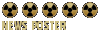requiem_for_a_starfury wrote:Hmm I thought so, but I get a error message Run time Error 380 invalid property value when i click on the + button.
Code: Select all
1.6.0.18
- TIL Fixed bug pressing + crashing with Error 380 (requiem_for_a_starfury)
- TIL Fixed +, Ins and - buttons so that they no longer reset the list to 0
every time you add/remove a frame
Though I won't release it right away since there's a simple workaround to avoid the bug... I'll update when there's more stuff fixed...
The edit offest resets to none each time and although I've tried to line them up the images tend to walk across the screen.
Did you mean the second option I added in my fix? If not, then there's another part that needs to be mentioned.
Each frame needs to be properly centered. On the first frame (well, idieally on the largest frame you have in the entire frames of your animated tiles, as that's how the original works, but aligning with the first frame will work just fine), enabled the bounding box (Ctrl-U or Rendering -> BoundingBox). Use the "Edit Offset - Picture" and center the image (either with the mouse or w, a, s and d keys which move it by 1 pixel) with the bounding box properly.
Once that's done the other images should center properly on the original, with a little tweeking. Just remember that other frames should be edited with the "Edit Offset - Frame" option, not the picture option, as the "Picture" changes the WHOLE tile's bounding box while the frame only changes... the frame's...
Hopefully that's not too confusing...
----
For a tutorial, tell you what... Make me a nice render of an animated tile. Just supply me X number of PNGs and I'll make a nice little tutorial with it. And don't give me some pre-made FO:T art, give me some new material. I'll make a nice HTML tutorial with screenshots and arrows indicating what to click et al.
...