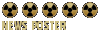Well, I doesn't want to view inventory files for me apparently. It views all the other pics like book cases, or a gun which is lying on the ground, but it doesn't want to view the pics of the items while viewing them in your inventory. I don't get an error or anything, I just don't get shit. When I change the rendering method to software, it suddenly appears but there are no colors, the entire thing is black.
I don't know if it's not my DirectX, I'm running version 9 and Winxp.
Redviewer issues
Redviewer issues

That has got to hurt
- Red
- Hero of the Glowing Lands

- Posts: 2085
- Joined: Wed May 15, 2002 11:58 am
- Location: Nowhere (important anyway)
- Contact:
The "invisible in DirectX8/black in software" is usually because you didn't specify the palette (put it with the auto-load function in the configuration). What I find weird though is that you mention that other FRMs work fine, as they either shouldn't work at all or all work (with the exception of images which provide their own palettes in a seperate file which my program detects and thus loads the palette appropriatly).
So, first, certify that this isn't the problem and then try to provide me more information... perhaps email or chat... since offhand I can't think of another problem except corruption.
Well there could be problems with the video card and the features it supports but then why would other files work? Can you try and load a large image (say in the interface directory, ideally one greater then 256x256).
I've tested it on DX9 w/ XP and it worked fine; I'm in DX9a w/ XPsp1 now though and it works too of course.
So, first, certify that this isn't the problem and then try to provide me more information... perhaps email or chat... since offhand I can't think of another problem except corruption.
Well there could be problems with the video card and the features it supports but then why would other files work? Can you try and load a large image (say in the interface directory, ideally one greater then 256x256).
I've tested it on DX9 w/ XP and it worked fine; I'm in DX9a w/ XPsp1 now though and it works too of course.
...
Well, I don't know why I posted that the other items work, must've been high. Anyway, nothing works, I did what you asked (auto load pallete) and nothing changed... Also, I tried to load some background frms, no dice. I have a GF3.
If I play around with the "load fallout pallete" thing, I get it, but the colors are all messed up like this:

If I play around with the "load fallout pallete" thing, I get it, but the colors are all messed up like this:

That has got to hurt
- Red
- Hero of the Glowing Lands

- Posts: 2085
- Joined: Wed May 15, 2002 11:58 am
- Location: Nowhere (important anyway)
- Contact:
OK, well the pic "explains" it all... I thought you knew that you needed to load the color.pal from the game (found in master.dat). So well, do that and everything'll be fine. (in Rendering -> Load Fallout palette - extra note: until you actually specified a Fallout pallette, the "auto-load fallout palette" option won't save, so once you selected it make sure to head back and toggle the option once again).
I should add a warning to that effect when you load FRMs without any palette defined... Then again I didn't do that because I thought I'd eventually include the default palette right into the damn program and avoid making people load it but I've not touched it in a while.
I should add a warning to that effect when you load FRMs without any palette defined... Then again I didn't do that because I thought I'd eventually include the default palette right into the damn program and avoid making people load it but I've not touched it in a while.
...