technical problem
technical problem
OK, I've owned Fallout 2 since it first was released. Tonight, I finished it for the first time ever!
Imagine my frustration when this happened:
The cinematic started, but a few lines of speech in, it cuts to the next slide (it acts like I clicked the mouse or hit a key). The same happened with the following slide. And on and on and on. So I see the slides, but don't get to hear enough narration to know what's going on. Has this happened to anyone else?
If so, can anyone help me so I can see this the way it's meant to run?
I'm not sure what's the problem, but I'd really like to finally see the end of the game after five years!
I'm running Windows XP if that makes any difference.
Imagine my frustration when this happened:
The cinematic started, but a few lines of speech in, it cuts to the next slide (it acts like I clicked the mouse or hit a key). The same happened with the following slide. And on and on and on. So I see the slides, but don't get to hear enough narration to know what's going on. Has this happened to anyone else?
If so, can anyone help me so I can see this the way it's meant to run?
I'm not sure what's the problem, but I'd really like to finally see the end of the game after five years!
I'm running Windows XP if that makes any difference.
- POOPERSCOOPER
- Paparazzi
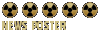
- Posts: 5035
- Joined: Sat Apr 05, 2003 1:50 am
- Location: California
hey
It's a common problem with no known solution, on newer machines.
Join us on IRC at #fallout on the gamesurge.net network.





