Fallout: Guns'n Bullets Update
- Mad Max RW
- Paparazzi
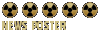
- Posts: 2253
- Joined: Tue Apr 23, 2002 1:20 am
- Location: Balls Deep in the Wasteland
- Contact:
Fallout: Guns'n Bullets Update
<strong>[ -> N/A]</strong>
<html><body><P>The Max Payne TC, <A HREF=http://personal.inet.fi/peli/fgab/fallo ... llets.html target=_blank>Fallout: Guns’n Bullets</A>, has some new stuff to show off. They have a new media section with fresh pictures of the laser rifle, sniper rifle, plasma grenade, and plastic explosives. And there are also pics of the remade flamer and micro fusion cell ammo box.</P><P>Thanks again to <A HREF=http://vdhp.glt.pl target=_blank>Kaczor</A>. By the way, am I not the only one seeing all black when clicking on those pics?</P></body></html>
<html><body><P>The Max Payne TC, <A HREF=http://personal.inet.fi/peli/fgab/fallo ... llets.html target=_blank>Fallout: Guns’n Bullets</A>, has some new stuff to show off. They have a new media section with fresh pictures of the laser rifle, sniper rifle, plasma grenade, and plastic explosives. And there are also pics of the remade flamer and micro fusion cell ammo box.</P><P>Thanks again to <A HREF=http://vdhp.glt.pl target=_blank>Kaczor</A>. By the way, am I not the only one seeing all black when clicking on those pics?</P></body></html>
-
ExtremeDrinker
- 250 Posts til Somewhere

- Posts: 2847
- Joined: Wed Jun 05, 2002 11:21 am
- Location: Going to School.
Yeah, I also have black screens. Someone must tell this guys how to use brightness in their graphic editor.
http://trinity.glt.pl
Trinity: cRPG in post-nuclear...
Trinity: cRPG in post-nuclear...
- Mad Max RW
- Paparazzi
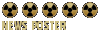
- Posts: 2253
- Joined: Tue Apr 23, 2002 1:20 am
- Location: Balls Deep in the Wasteland
- Contact:
-
ExtremeDrinker
- 250 Posts til Somewhere

- Posts: 2847
- Joined: Wed Jun 05, 2002 11:21 am
- Location: Going to School.
Hi it's Uisor here,
I don't know what the problem is whit your computers, but with me I can see all pictures just fine, not too dark or small (just remember to click that small image). One problem I know is with last (30th) screenshot, for some reason there's green line in bottom of it. So maybe it's because of your monitor settings (brightness/contrass).
Well, but I was really suprised to see about this anyway (thanks to madhatter), I have been few times in contact with NMA's people, but not lately.
EDIT: try that link in by signature, it seems to be that site is working better in there.
I don't know what the problem is whit your computers, but with me I can see all pictures just fine, not too dark or small (just remember to click that small image). One problem I know is with last (30th) screenshot, for some reason there's green line in bottom of it. So maybe it's because of your monitor settings (brightness/contrass).
Well, but I was really suprised to see about this anyway (thanks to madhatter), I have been few times in contact with NMA's people, but not lately.
EDIT: try that link in by signature, it seems to be that site is working better in there.
-
ExtremeDrinker
- 250 Posts til Somewhere

- Posts: 2847
- Joined: Wed Jun 05, 2002 11:21 am
- Location: Going to School.
I do commercial photo scanning and retouching for a living using this computer...I've got all my settings perfect for editing and correcting digital images. I also illustrate children's books using this computer. Everything looks like it should and prints exactly as on the screen....
Are you sure your brightness/contrast aren't a little whopper-jarred?
Are you sure your brightness/contrast aren't a little whopper-jarred?




