New computer (yay!), new problems (fuck!)
-
Kashluk
New computer (yay!), new problems (fuck!)
So, I finally received my new assembly yesterday. It's all great and all, except one thing: the vision side of things sucks big time. It's hard to describe it, but let's put it this way: everything looks like I had 16 colors colorscheme on even though I don't (all pictures look like shit, basically), the screen is full of vertical and horizontal stripes and lines (when I go to google.com, I see kazillion blue lines where it should be white background) and when I try the Catalyst Control Center's 3D test I can't see shit. It's all fucked up.
Does it sound like I've got a broken piece of shit for Radeon or what?
Man, this sucks.
EDIT:
Oh, almost forgot. Here's the system:
Asus P5GD1 Motherboard
Pentium4 2.8 GHz HT
1024 DDR 400 (2 x 512 dual)
Radeon X600 XT 128
160 Gb SATA (just one right now, another one comes next week)
Ntec DVD +/- RW
3,5 Floppy - duh
Does it sound like I've got a broken piece of shit for Radeon or what?
Man, this sucks.
EDIT:
Oh, almost forgot. Here's the system:
Asus P5GD1 Motherboard
Pentium4 2.8 GHz HT
1024 DDR 400 (2 x 512 dual)
Radeon X600 XT 128
160 Gb SATA (just one right now, another one comes next week)
Ntec DVD +/- RW
3,5 Floppy - duh
Try replacing your monitor. If that doesn't fix it, then the problem is with your video card. From what you have said, the problem might be with cooling. I have had similar symptoms when I overclock my video card too much.
Try adding some more fans to your PC, and take the heatsink off of the GPU and (after wiping away any existing thermal paste) apply a known good paste (such as Arctic Silver III).
If that doesn't help, then try reseating your video card in the AGP slot. If THAT does nothing, then your video card is shot. Get a new one.
Try adding some more fans to your PC, and take the heatsink off of the GPU and (after wiping away any existing thermal paste) apply a known good paste (such as Arctic Silver III).
If that doesn't help, then try reseating your video card in the AGP slot. If THAT does nothing, then your video card is shot. Get a new one.
-
Kashluk
Well, the monitor's fine. I tried it with an older system and it works perfect (19" TFT with 16 ms response time - sugah).
Things *shouldn't* be too hot inside the case, because the card's got it's own fan, processor's got it's own fan, the power supply's got it's own fan (120 mm) and I've got an extra case fan (120 mm). That's two big, one medium and one small fans added with the patented Nexus Breeze ventilation system (whatever that shit means).
And I can't really reseat my video card into the AGP slot since it isn't an AGP-card.
Things *shouldn't* be too hot inside the case, because the card's got it's own fan, processor's got it's own fan, the power supply's got it's own fan (120 mm) and I've got an extra case fan (120 mm). That's two big, one medium and one small fans added with the patented Nexus Breeze ventilation system (whatever that shit means).
And I can't really reseat my video card into the AGP slot since it isn't an AGP-card.
-
Kashluk
PCI-Express. I'm a lucky son of a whore.
Or at least I *would* be if the card wasn't fucked up.
Right now I have nothing else to do than plan to overclock my 2.8 GHz P4. I've been reading about some succesful air-cooled overclockings that have reached as high as 3.75 and 4.0 GHz. I think a realistic goal would be somewhere between 3.2 and 3.5 GHz with the basic fan, but we'll see.
The raw processing power doesn't really do me any good since I can't see shit (well I see SHIT but not much else) on the screen, though.
Or at least I *would* be if the card wasn't fucked up.
Right now I have nothing else to do than plan to overclock my 2.8 GHz P4. I've been reading about some succesful air-cooled overclockings that have reached as high as 3.75 and 4.0 GHz. I think a realistic goal would be somewhere between 3.2 and 3.5 GHz with the basic fan, but we'll see.
The raw processing power doesn't really do me any good since I can't see shit (well I see SHIT but not much else) on the screen, though.
- Spazmo
- Haha you're still not there yet

- Posts: 3590
- Joined: Wed Jun 12, 2002 4:17 am
- Location: Monkey Island
- Contact:
No heat problem? HA HA HA HA HA HA!
I have about the same setup as you and my PC used to heat up like a motherfucker. Check your temperature in your BIOS. If you're idling above 40 degrees, SHIT! Have you got any thermal paste on your CPU? You may also wish to buy a chipset fan for your motherboard.
Anyways, I doubt heat is your problem since I had a similar heat problem and it didn't fuck up the display. But you still need to fix the heat. Otherwise, your computer will shut down after about a half hour of intense work (read: Far Cry).
I have about the same setup as you and my PC used to heat up like a motherfucker. Check your temperature in your BIOS. If you're idling above 40 degrees, SHIT! Have you got any thermal paste on your CPU? You may also wish to buy a chipset fan for your motherboard.
Anyways, I doubt heat is your problem since I had a similar heat problem and it didn't fuck up the display. But you still need to fix the heat. Otherwise, your computer will shut down after about a half hour of intense work (read: Far Cry).
-
Kashluk
Well, now that you mentioned it, I ran a couple of heat tests. You were right. This P4 "heats up like a motherfucker" for sure.
55-58 degrees Celcius idle
80-89 degrees Celcius under SuperPi
No thermal paste (didn't come with the package and honestly forgot about it).
But back to the graphics card question:
Do you think I should get a similar card (x600 xt) to replace this fucked-up one or a step faster one (x800 xt) since the latter's prices have went down almost a whopping 200 € since the last time I checked. X600's price hangs around 220 euros and the X800 can now be purchased for as low as 460.
55-58 degrees Celcius idle
80-89 degrees Celcius under SuperPi
No thermal paste (didn't come with the package and honestly forgot about it).
But back to the graphics card question:
Do you think I should get a similar card (x600 xt) to replace this fucked-up one or a step faster one (x800 xt) since the latter's prices have went down almost a whopping 200 € since the last time I checked. X600's price hangs around 220 euros and the X800 can now be purchased for as low as 460.
- Spazmo
- Haha you're still not there yet

- Posts: 3590
- Joined: Wed Jun 12, 2002 4:17 am
- Location: Monkey Island
- Contact:
If you're made of money, go for an X800. But GET THERMAL PASTE ASAP. It'll cut down temperatures significantly. And hell, it might still be a bit hot. I would (actually I *did*) buy a chipset fan for the northbridge. This lovely thing, to be exact. It comes with a pair of tiny heatsinks for the southbridge, but since your southbridge already has a nice heatsink on it, you can leave that alone. The fan on the northbridge, though, is a big help. Downside: that extra fan is noisy when set to high. It's okay at medium, though.
-
Kashluk
I'm not really made of money, but searching the net and gathering pieces of information from my friends have brought me to the conclusion that X600 XT is just an overclocked 9600 PRO, but slower. Which means it sucks, basically. The X800 on the other hand would 'match' my otherwise pretty good system. And since their prices have went down so quickly, I can actually afford to buy one.
So Arctic Silver 3, was it? And how do you use that stuff, anyways? Seriously, I've never applied paste on CPU before.
So Arctic Silver 3, was it? And how do you use that stuff, anyways? Seriously, I've never applied paste on CPU before.
- Spazmo
- Haha you're still not there yet

- Posts: 3590
- Joined: Wed Jun 12, 2002 4:17 am
- Location: Monkey Island
- Contact:
It can be somewhat daunting, but you essentially just spooge on a glob about the size of a grain of rice. Then use some tool (some people suggest the edge of a credit card) to smear it all over the chip's surface. Then put the chip back into the mobo and stick the heatsink back on (that's the hardest part--those heatsinks do not want to fucking go in) and you're set.
-
Kashluk
Yeah, those heat sinks can be really annoying. I almost shred apart my MB while tinkering with it. Alright, I guess I'll be ordering a tube of that paste along with that X800 when I have the time and money.
BTW, can I somehow fuck it up? I mean, causing the whole CPU (or more!) to become unoperational?
BTW, can I somehow fuck it up? I mean, causing the whole CPU (or more!) to become unoperational?
- POOPERSCOOPER
- Paparazzi
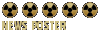
- Posts: 5035
- Joined: Sat Apr 05, 2003 1:50 am
- Location: California
-
Kashluk




