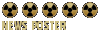However the CPU is overheating (no apparent performance drop) after a few minutes of playing. I tweaked down the game's video settings but the same thing is still happening: CPU temperature floating around 72*C (it's a C2D E8200 @2.66GHz)
I could perhaps get a better cooler (I've got the stock crap) but a decent one is about 25£ and I think it's better to upgrade the whole CPU. BTW I have the recommended graphics card for this game (8800 GTS 512) so I won't be upgrading this one; my RAM is more than enough.
There's no way I'm upgrading the motherboard for this game so I'm sticking to the 775 socket. As the game benefits from multiple cores, my CPU of choice will be from the Core 2 Quad range.
Now the selection:
- Core 2 Quad Q8400 2.66GHz 4MB-cache - £125.
- Core 2 Quad Q9400 2.66GHz 6MB-cache - £160
- Core 2 Quad Q9550 2.83GHz 12MB cache - £253
- Core 2 Quad Q9650 3GHz 12MB cache - £280
I know at least some of you have first-hand experience of this game so perhaps you'll be able to give me some advice. I'd really rather not spend more than about £150 on a CPU, which would narrow down my choice to the first two options. Is this going to be enough improvement over my old Duo E8200? If yes, then should I bother with the extra 2MB of cache (and get the 9400 instead of 8400)? In other games that gives about 5% FPS boost; I'm not sure how DA:O handles that cache.
This article gives some insight but is not conclusive.
Thanks